Direct or Transfer: Which One is Right for Your Manufacturing Environment?
Industrial manufacturers run under challenging time constraints. They require uptime on their production line, and reliability in their work processes. A reliable label printer that produces labels suitable for the application, production environment, and product life cycle is essential. It will improve productivity, accelerate your printing process, and increase transparency of goods passing through the supply chain.
Printing considerations
Thermal printing is fast and flexible, allowing you to print up to 10,000 labels per day and over 1,000 labels an hour (using industrial models), ideal for fast-paced manufacturing environments. Thermal printers don't just accommodate for high-volume labelling either, they are engineered to match a variety of different label print volumes, with economy, mid-industrial, industrial and high-industrial models available, depending on your manufacturing requirements. These printers are designed to adapt to their environment, with a tough and robust exterior on the industrial models made to withstand the most challenging manufacturing environment.
Thermal printing provides the flexibility to choose from a variety of label materials, depending on the application and production environment. Key considerations include:
- Label substrate - the type of adhesive quality required
- Application - considers the temperature of the environment the label is being applied in, and also the environment the labelled item will spend its shelf life in (the two are not always the same)
- Label longevity - how long the label needs to last in its application
Thermal Direct
Thermal direct technology is the fastest and greenest option available from the thermal printing range. Specially designed for short-term use in cooler environments, this label accommodates two varieties of facestock; a durable and smooth coated paper, and a flexible thermal card – both options providing clear, bold black text.
It is important to note that this printing method is only suitable for products stored away from sunlight and heat. Select labels can withstand a higher temperature (up to 70°C), but this means the label will have a shorter lifespan, so we recommend storing thermal direct labels in an environment out of the elements. Storing labels in exposed areas could leave you with a corrupted label, and facing the repercussions of barcode failure and identification error.
If you are printing labels for short-life applications, for example shipping local freight, or labelling shelves or products that are stored indoors, then thermal direct labelling is a simple and cost-effective solution for you.
Thermal Transfer
Thermal transfer printing with ribbon delivers a permanent, crisp print, ideal for long-life product labelling, or for applications where labels are exposed to direct sunlight, heat or outdoor conditions. The carbon ribbon allows you to print crisp and bold text or graphics at high volumes, using different formulations such as Wax, Wax/Resin and Resin to make your label more economical, durable, or to provide a finer image on print. Thermal transfer technology also provides more options for the final look of your label, expanding the range of applications your label can be used in. These options include a wider variety of facestocks, such as brilliant gloss paper for professional or commercial-grade display, and the introduction of synthetic stocks like polyolefin, polypropylene and polyethylene for withstanding tough, outdoor conditions.
Thermal transfer labels are more resilient and have a longer shelf life than thermal direct labels too, due to the permanent, scratch-resistant bond provided by the ribbon melted onto the ultra-smooth coating of the label. These labels aren't restricted to cool, indoor environments either, withstanding temperatures from -50°C to 80°C, allowing greater flexibility and freedom in selecting when and where to apply your labels and store labelled items and label stock. If you are printing labels to use on long-life products, or to be kept in harsh outdoor conditions for an extended period, than thermal transfer may be the option for you.
Label & Barcoding Design Software
When selecting a printing solution suitable for your manufacturing environment, a software upgrade may also be required. While there are software plugins available for popular word processors that are capable of generating barcodes; we'd advise against using these as the barcodes are not always reliable or compliant with GS1 standards. The most widely used label design & barcode creation software is BarTender by Seagull Scientific, a reliable and industry-standard compliant software package. Using the right tools for the job can prevent serious mishaps in labelling compliance and traceability, ultimately saving your company the potential cost of a product recall.
BarTender allows you to automate your labelling process from start to finish by providing templates to fast track your label production. It also ensures full compliance with regulatory standards using all GS1-standard barcodes. This ensures standardisation of barcoding, and creates efficiencies with compliance barcoding both domestically and globally. From here, you can choose to automate your printing processes to any printer.
Additionally, BarTender supports both thermal direct and thermal transfer style printers, and is compatible with a wide range of global brands. The printers that are optimised for BarTender software are Domino, Bixolon, Honeywell (including Datamax-O'Neil and Intermec), Carl Valentin, Zebra, SATO, Toshiba, Argox, GoDEX, Citizen and TSC.
Reliable barcoding software and a printer that can keep pace with your workload will both help improve productivity, accelerate your printing process, and increase the visibility of goods travelling through the supply chain. Taking the time to consider the requirements of the label, the application & the environment also helps ensure it will be both fit for purpose and cost-effective. The labels you produce help monitor & track inventory to reduce disappearance in material products, and maintain regulatory compliance within your areas of distribution time after time, leaving you free to focus on what matters to you.
GS1 Strategic Alliance Partner
GS1 (Global Barcode Standards Association) are responsible for the barcoding standards of the GS1 system globally, which identifies all trade items, processes, services, shipments, assets, companies and locations.
As a GS1 Strategic Alliance Partner, insignia's expert team are equipped with the knowledge and training to provide barcoding solutions which not only complying with the global standards, but can also boost efficiency and value in your business processes. Partner with insignia for all your prime and logistics labelling needs and have the piece of mind that your barcodes are GS1 compliant.
What type of thermal technology do you need?
Thermal printing technology has become widespread across the globe for printing labels, tags, tickets, receipts, plastic cards and more. This popularity comes down to the three key benefits of thermal printing and these include the high speed and efficiency of output, low cost of operation and consumables and finally low maintenance.
We've compiled a handy reference guide to help you determine the best solution.
Need help selecting the right solution?
Our product specialists can offer help or guidance on a solution that will meet your needs now and into the future.