Technical Support
Getting the most from your equipment is effortless with insignia. Our Total Productive Maintenance (TPM) partnership approach is designed to deliver the high system uptime your coding and labelling operations depend on. With nationwide support and a full suite of service strategies, we’re committed to keeping your production running at its best.
Preventative Maintenance & Warranty Products
Plan ahead with a preventative maintenance program that protects your production line from availability, performance, and quality losses.
Nationwide Support
Whether you need a maintenance visit, are planning team training, or require breakdown or recovery support, insignia’s Technical Service Team is ready to help. With nationwide support options and expert guidance, we’re committed to improving your uptime and overall performance.
BarTender Support
Do I have to be computer literate to use BarTender?
BarTender is Microsoft-certified, meaning that it looks and feels a lot like Microsoft Word. It's easy to use and insignia can help with training, either onsite or over the phone should you need to troubleshoot any issues or need any assistance with any version of BarTender sold by insignia.
Can BarTender be installed on an Apple computer?
BarTender is currently not compatible with Apple operating systems. However, BarTender's system requirements are very light, therefore investing in a small Windows-based computer to run BarTender may be a suitable solution.
How do I upgrade my current version of BarTender?
If you are looking to upgrade your current version of BarTender, please fill out the enquiry form at the bottom of this page or contact us on 1300 467 446.
How do I install BarTender?
Upon confirmation of your BarTender software purchase, insignia will issue a digital license certificate in PDF format with a Product Key Code (PKC) for your new license. This can then be used to download the software from the Seagull Scientific website. Prior to downloading BarTender from the website, open BarTender and follow the prompts within the activation wizard.
I am new to BarTender and template design. Where do I start?
As BarTender works on a Microsoft platform, it's intuitive and easy to use. When you open BarTender follow the template creation wizard to get started. If you need further assistance, you can contact our Technical Support team on 1800 804 445.
What can I put on my label template in BarTender?
On your label template, you can insert a number of things, including text, barcodes, shapes, images and more. BarTender includes the full range of GS1 certified barcodes for compliance within global standards for barcoding.
What databases can BarTender software connect to?
The databases that BarTender can connect with are Microsoft Access, Excel and SQL databases, general OLE DB, UDL files, CCBC, Text files and SAP IDoc files. BarTender Automation Edition will also integrate with common ERP systems such as Oracle and SAP.
If you would like to know if your software is BarTender compatible, please contact our team on 1300 467 446 or at orders@insignia.com.au
Which printers are compatible with BarTender?
BarTender can be used with any printer that has a Windows printer driver, including most laser and inkjet printers.
Can I import Label Designs from a different barcode software into BarTender?
There is no tool or option to convert the label files from a different program. Software applications for designing and printing barcode labels vary greatly in terms of features and methods used. The use of closed or proprietary document file formats makes support for any import feature practically impossible.
How many times can I move my BarTender license?
You are able to move your license three times.
How does the BarTender Mobile App work?
The BarTender Mobile App auto-discovers Bluetooth or IP-connected printers and connects the device to the BarTender Print Portal server, where the print operator can select labels and documents from a pre-defined library and send them to printers from Zebra, TSC Printronix, Epson, Honeywell, Brother, Toshiba, SATO, CITIZEN and others.
What can the BarTender Mobile App do?
Download the BarTender Mobile app to access the powerful features of the desktop version of BarTender’s Print Portal and Print Station anywhere you have an internet connection. Print labels anywhere, anytime, wherever you need them.
How can the BarTender Mobile App improve my business?
With the flexibility that mobile, on location, real-time printing offers, you’ll see the improvements in productivity that impact your bottom line. Layers of security, including authentication and role-based access to BarTender documents keep your system locked down and safe, helping you maintain mission-critical security.
What devices can I install the BarTender Mobile App on?
BarTender Mobile App can be installed on any mobile handheld computer or device running Android 10.0 or iOS 15 and later.
How much does the BarTender Mobile App cost?
The BarTender Mobile App is free to download from Google Play or Apple Store.
What versions of BarTender does the BarTender Mobile App work with?
To enjoy the full benefits of the BarTender Mobile App, you will need to access the Print Portal Service, which is available in BarTender 2022 Professional, Automation and Enterprise Editions (or in BarTender 2021 Enterprise Edition.)
How does a barcode work?
The different black and white elements of a barcode represent different text characters. The elements follow a set algorithm for particular barcode types, so when the barcode is scanned, the computer is able to quickly decode it.
Thermal Printing Support
How often should I clean my printhead?
We recommend cleaning your printhead each time you change ribbon or label rolls (as a minimum) or if you are experiencing print quality issues. You can clean your printhead using Iso wipes.
Do I clean the rubber roller under the printhead?
Yes - clean the platen roller using Iso wipes as this is a critical component for label feeding and print quality.
What does DPI mean?
'DPI' stands for Dots Per Inch. The DPI of a printer is a measure of the printer's resolution – the higher the number, the finer the print will be. 203 DPI is suitable for most cases, though when printing very small sizes or images and logos, something higher like 300 or 600 DPI may be more suitable.
What do I do if my printer's film/ribbon breaks?
Clean the printhead and platen roller using Iso wipes. Re-thread the ribbon using the manufacturer's instructions (commonly attached to the printer) or follow the ribbon path arrows.
White lines are appearing through my print - what's happened?
Straight, vertical lines are often caused by an issue with your thermal printer's printhead. Using Iso wipes, clean the printhead especially where the line occurs and look for any debris on the head. Replacement of the printhead may be required if the problem persists and is affecting your print quality or barcode scans.
My print becomes smeared simply by rubbing over it - what's happened?
There are a number of causes for this symptom. Most commonly it's the incorrect ribbon/label specification for the media/application. It can also be caused by insufficient heat/pressure from the printer settings or adjustment.
Can a smeared barcode still be read?
Quality barcodes are achieved when a printer is well maintained and is adjusted to the appropriate settings to produce a good result. If a barcode is not well defined it will not achieve a good scan.
My print isn't dark enough. How do I increase the darkness?
Check the darkness or heat settings in the label software otherwise adjustment may be required through the printer settings if not controlled by software.
There are white spots appearing on my print?
If this is occurring, you should clean the platen roller and printhead. Do this using Iso wipes.
Diagonal lines are appearing in my print. What has happened?
This occurs when the ribbon does not feed through straight with the printhead. Check the ribbon is threaded correctly. Adjustments may be required on the printer.
What is a rewind unit?
As labels are printed from your printer, a rewind unit 'rewinds' the printed labels onto another roll. This can be internal or external depending on your printer.
Can I get a rewind unit for any printer?
A rewind unit can be internal (if that is an option supported by the printer model) or external (utilising a standalone unit with its own power supply). A standalone external rewind unit will work with most label printers.
Does any software come with the printer?
Printers will generally have manuals and Windows driver available for download. Specific label printer software like BarTender is recommended to maximise the use of a label printer. Learn more about BarTender barcoding and labelling software.
I switched to a new label and now the label comes out blank?
Check your original label specifications are the same as the new label. The most common issue is changing from a Thermal Direct label (no ribbon required) to a Thermal Transfer label (ribbon required). Check the label and/or ribbon path is correct as per the manufacturer's instructions.
Can a thermal transfer printer also print thermal direct labels?
It sure can! Thermal transfer printers can also operate as thermal direct printers, though thermal direct printers cannot print thermal transfer as it does not allow for the thermal ribbon required.
Can I print in colour with my thermal printer?
If you have a printer specifically for printing in colour. The Epson Colour Label Printer is a thermal direct printing option if you want to print colour labels.
There are so many printers available - how do I choose which one is right for me?
There are many factors that can influence which printer is right for you, including printing volume, printing environment, usage, and budget. For more information, check out our Thermal Label Printer Buying Guide. Alternatively, get in touch and speak with a specialist on 1300 467 446.
How do I know my ribbon is in the right way?
Follow the manufacturer's instructions as to what ribbon is required (specifications) and the correct method for loading.
How do I know my label roll is in the right way?
Follow the manufacturer's instructions as to what label is required (specifications) and the correct method for loading.
What maintenance is required for a desktop printer?
Dust, dirt and debris can accumulate inside your printer and cause print quality issues. Use a soft, lint-free cloth to gently wipe the exterior of the printer and the paper tray. Use compressed air to blow out any dust or debris from inside the printer.
What are the different types of thermal transfer ribbons?
insignia stocks three types of carbon ribbons which come in a range of different formulations including Wax, Resin or a combination of Wax and Resin to make your label more economical, durable or provide a finer image on print.
All insignia ribbons meet strict quality specifications for printer manufacturers and have a unique coating on the back of the ribbon to protect your printhead.
Each of these ribbon types share their own unique benefits suited to different applications.
Learn more about the different types at https://www.insignia.com.au/guides-and-ebooks/choosing-the-right-thermal-ribbon
What is carbon-side-in and carbon-side-out?
Thermal ribbon rolls are available with the carbon-side facing in or carbon facing out. This terminology refers to the side of the ribbon that the ink sits on. You can identify which side is coated, as you will notice one side of the ribbon is shiny and one side has a more matte finish, the duller side is the side the ink sits on.
This is the side that should face the labels when you place the thermal transfer ribbon on the ribbon spindle. Depending on the specific thermal transfer printer that you have, you will use either one or the other. The only difference between carbon side in and carbon side out is the direction that the thermal ribbon is wound. Different printer makes and models will specify which style of ribbon they require. For more information on which ribbon is suitable for your printer make and model, visit our website's ribbon page. https://www.insignia.com.au/labelling/thermal-ribbon
How do I ensure longevity of my thermal ribbon stock?
Storing your ribbon stock in the ideal environmental conditions will ensure the longevity of your Thermal ribbons. When stored indoors at room temperature away from high humidity and direct sunlight your thermal ribbons can last around 24 months.
Domino Coding & Marking Support
Do you sell Domino inks or fluids?
Yes, insignia sells Domino inks and fluids. Please fill out the enquiry form at the bottom of this page or contact us on 1300 467 446.
Does Domino offer a coder/printer capable of printing barcodes?
Yes, Domino offers a range of products capable of printing barcodes. Please contact us today to explore suitable options available based on your barcode specifications and application.
How much does it cost to run a Domino printer?
Running costs depend on the type of application and technology used. Also, it is important to consider the total cost of ownership, rather than just the cost of consumables.
What specific details do you require in order for you to recommend an appropriate marking or coding system?
As a first step, we will need to know the type of substrate, code format, if printing a moving or stationary product, the speed and environment. Ultimately, we will need to complete print samples as well.
How can I print on both sides of my carton/case?
This can be achieved by using multiple print heads from one ink base.
What outer case materials can I apply labels to?
You can label virtually any outer case substrate as Domino has a broad label applicator range, which covers the majority of applications.
How do I dispose of any waste ink?
Regulations relating to the disposal of inks vary from country to country. In many countries Domino works with recognized partners to remove and dispose of waste ink safely and legally. Please talk to us for guidance in your specific situation.
How environmentally friendly are Domino's inkjet coders?
Domino offers a comprehensive range of environmentally friendly inks including water based, ethanol based and Volatile Organic Compound (VOC) exempt (for USA) inks.
I've heard about halogen-free and heavy-metal free - what does this mean?
This is increasingly important in the electronics and electrical industries.
Domino has recently developed a range of Continuous Inkjet (CIJ) inks that are both heavy metal–free and free of halogens, such as chlorine, that may be used to make the ink droplets conductive.
These inks are available in black and blue colours and offer important properties such as alcohol resistance. These inks avoid possible manufacturing process contamination as well as ensuring on-going compliance to RoHS (Restriction of Hazardous Substances) and WEEE (Waste Electrical and Electronic Equipment) directives when components are coded with these inks. Increasingly such inks are mandatory for customers.
Labelling Support
What type of label/tag is best for outdoor/industrial applications?
Synthetic materials are best for outdoor applications. Speak to one of our label experts for advice on the best synthetic material for your application.
What are roll directions and how do they affect me?
Roll direction refers to the presentation of your label or tag as it comes off the roll. The main factors to consider include the presentation on the finished goods the label is to be applied to; the maximum label width your thermal printer specifies (if overprinting any variable data onto the label); and, if the label is to be applied by machine, the appropriate direction to have the label presented correctly on the product.
What shape can I get my labels in?
We are able to provide you with labels in a range of shapes and sizes – square, rectangle, circle, oval, or a custom label with a shape tailored to your use.
What core sizes do you have available?
Standard sizes are 19mm, 25mm, 38mm, 40mm and 75mm - these sizes are compatible with most thermal printers, portable printers and label printer-applicators. Contact our label experts to find out more or if you need a different size.
What finished format can you supply labels in?
We can supply labels in a roll, sheeted, or fanfold presentation.
- Rolls of labels are wound onto cores. A range of core sizes are available to match your printer brand and model.
- Fanfold are bundles of alternating folds, as opposed to rolls. Fanfold label bundles can be used where larger quantities are preferred to minimise the frequency of rolls changes, or for smaller printers that can only hold small rolls of labels.
- Sheeted labels are cut so that each label or 'label-set' is on an individual sheet and are often used when the labels are over-printed by a laser printer, rather than a thermal printer.
If you would like your stock provided in a different way or are unsure which is best for your requirements, contact our team on 1300 467 446 for advice.
Can I have perforations between my labels?
Yes. Speak to one of our label specialists who will be able to guide you through the label construction process.
What is the minimum order quantity for stocked labels?
Minimum order quantities for stocked labels is 1 carton. For custom-made labels, speak to one of our label specialists regarding a minimum order quantity. Minimum orders are dependent on the size of the label or tag and the number of colours. Also, if you have a range of labels made together of the same size, the number of changes between types. We will always advise you on the most economical way in which we can help you.
Can we have our labels sequentially numbered?
You sure can! We have the capability to print variable information such as alphanumeric sequencing.
What is flexographic printing?
Flexographic printing combines fast press speeds with excellent print quality, providing an efficient and cost-effective printing process with outstanding image and colour integrity.
What other costs come with printing labels?
Separate to the labels, costs for tooling and plates may be needed to manufacture your labels. If either are required they will be included in our quote.
What is a die cutter?
This is the tool used to cut the shape of the label or tag.
How do I know if I need Freezer Grade labels?
Most label materials can be stored in freezers if applied to the product before freezing, however they cannot all be applied after freezing. Freezer grade labels are required if the labels are being applied on already-frozen goods. Our label experts can advise you on a suitable label material and adhesive for your freezer products.
What materials can labels and tags be made from/printed on?
Labels and tags can be made from various substrates and finished in a number of ways. Your label expert will be able to guide you through the best option for your application.
What type of adhesives are available for me?
We have a range of adhesives available including permanent, removable, repositionable, freezer, and non-adhesive. Speak to one of our label experts to find out which adhesive is most suitable for your application.
Should I apply a finish to my labels? Are there any benefits?
By applying a finish to your labels, the labels' inks will have an extra layer of protection against abrasion or moisture. Some finishes are suitable for overprinting in thermal printers.
Common finishes include:
- Laminate - Creates an excellent barrier to protect against scuffing or corrosion- available in both Matt and Gloss. Some are suitable for overprinting in thermal printers.
- UV Lacquer (Varnish) - Creates a gloss effect and protects to a lesser degree.
- Water Based Lacquer (Varnish) - Satin/Matte finish dependent on label material. Also used in overprint applications.
Speak to one of our label experts for specific advice relating to your application.
Mobile Computing Support
What types of mobile computers are available at insignia?
The main types of mobile computers we have are handheld, tablet, wearable and vehicle mount computers. As there are so many variables when choosing a mobile computer, we suggest you speak directly with one of our experts to discuss your needs.
Does my mobile computer come pre-loaded with software?
A mobile computer comes loaded with an Operating System (Android / Windows) the same as any other computer or phone. There will be some basic programs or Apps loaded, and the Manufacturer may include some extras such as terminal emulation, however, to perform stocktaking and inventory management tasks additional software would need to be engaged.
How does my mobile computer connect to my business software?
Typically there are two types of communication options for mobile computers, these include via a wireless network or a 4G/5G card. Typically the wireless network is used for inside four walls (usually within a warehouse). 4G/5G communication allows the device to be used as a phone using a SIM card operating through a telecommunications provider.
What does 802.11a/b/g/n meant?
802.11 is the wireless networking standard with the letter following this standard indicating its maximum speed and transmission capabilities.
Do mobile computers have built-in scanners?
Yes, most mobile computers have the functionality of a PC and scanner in one single device and can decode 1D or 2D barcodes. Functionality may differ between models.
Barcode Scanning Support
How does a barcode work?
The different black and white elements of a barcode represent different text characters. The elements follow a set algorithm for particular barcode types, so when the barcode is scanned, the computer is able to quickly decode it.
How does a barcode scanner work?
A barcode scanner detects the different black and white barcode elements and turns the information into the corresponding text – sending this information to your computer just like a standard keyboard does.
Do I need any special software to use a scanner?
Not for a basic USB scanner. These can just plug into your PC as a HID (Human Interface Device) and populate the area the cursor is in with the data it captures from the barcode.
Can I read a barcode off a screen?
Laser scanners work on reflection of the white area of the barcode. If the reflective glare of the screen interferes with the barcode the scanner may have trouble reading the barcode. 2D scanners work in this environment more effectively as they capture the barcode as a camera image.
What are the different scanner types?
There are three main types of scanners – laser, linear image, and area imagers.
- A laser scanner is the most well-known type of scanner and scans traditional 1D barcodes. It works by using a laser-beam light source and the barcode is decoded by a photo diode which measures the light reflected back from the barcode into the laser.
- A linear image scanner works more like a digital camera by capturing the image and then decoding it. Similarly to the laser scanner it only reads 1D barcodes, though linear images scanners can read barcodes on any surface including digital devices and damaged or poorly printed barcodes.
- Area imagers capture the barcode as an image before analysing and decoding it. Unlike laser and linear image scanners, area imagers can read both 1D and 2D barcodes. Through their omni-directional reading capability, these scanners result in faster reads and the user doesn’t need to spend as much time aiming the scanner.
Technical Help Desk
As an insignia customer, you can be confident that our dedicated technical service team is always on hand to support you with any enquiries.