Improving Warehouse Barcode Labels
1. Change your barcode orientation to 'Ladder' Format
Many warehouses print barcode labels through 4 inch desktop thermal label printers. Often the labels have been designed to have the barcode print like a picket fence.
In the event of a blown pixel in the printhead, this method can produce failed barcodes. These will not be read by scanners further down the supply chain. This could cause wastage in returned goods and transport, misidentification errors, and a possible black mark against you as a supplier.
Ensuring the barcode prints in a ladder format as it comes out of the printer, you will protect the integrity of the barcode.
To do this, either rotate the label or try rotating the format of your label by 90 degrees*. This way, should the pixels in the printhead fail, the printer will still produce a readable barcode.
*If SSCC labelling is required, check the template can be altered before making changes to the orientation.
2. Keep a tidy workspace when printing batches of labels
Plenty of warehouses also print batches of labels using 'roll' format. After printing, these labels often spill all over the fllor, requiring a team member to spend time re-rolling them.
An option to keep your working environment clear and uncluttered from excessl abels is the use of an internal or external label rewinder to automatically re-roll the printed labels. This can also help to save time in batch printing mode.
Alternatively, labels can be purchased in 'fan-fold' format which will fan-fold back into a neat stack which is quick and simple to collect and sort.
3. Adopt mobile printing technology for just-in-time labelling
Mobile label printing can reduce potential errors and boost warehouse efficiency. Having team members go to central labelling stations to print and collect labels leads to a lot of wasted time.