Announce something here
Menu


- Home
- Solutions
- Industries
- Brands
- Resources
- Contact
- Catalogue